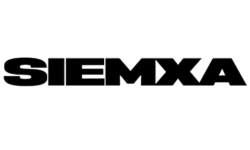If you’ve ever felt like your social media posts are random shots in the dark, you’re not alone. Businesses that plan their social content in advance see up to 60% higher engagement rates and 40% more qualified leads than those who post ad hoc.¹ A well-structured social media calendar transforms sporadic posts into a consistent, brand-cohesive stream of content that captures attention—and converts followers into customers.
In this guide, you’ll discover our 8-step framework to build a results-driven social media content calendar that aligns with your business goals, speaks directly to your audience, and maximizes your limited resources. Plus, grab a ready-to-use 30-day calendar template to kickstart your journey from likes to leads.
The Benefits of a Strategic Social Media Calendar
A social media calendar isn’t just a schedule—it’s the heart of your content strategy. Here’s why investing time in planning pays off:
- Consistency & Brand Cohesion
- Uniform visuals, tone, and messaging deepen recognition.
- Audiences learn when to expect posts, building anticipation.
- Better Resource Allocation & Time Savings
- Batch-create content to reduce daily grind.
- Avoid last-minute scrambling or missed deadlines.
- Data-Driven Optimization
- Track what works, refine your pillars, and reallocate budget to top performers.
Quick Audit: List your last 20 social posts and note which posts drove the most comments, shares, and click-throughs.
Step 1: Perform a Social Media Audit
Before you build your calendar, know where you stand.
- Inventory Your Channels
- Facebook, Instagram, LinkedIn, Twitter, TikTok, Pinterest—note active vs. dormant.
- Analyze Top-Performing Content
- Use native analytics or tools like Buffer to export performance data.
- Identify Gaps & Opportunities
- Is your audience on TikTok but you’re only on LinkedIn?
- Which content formats (videos, carousels, quizzes) outshine the rest?
By the end of your audit, you’ll have a clear picture of which platforms and content types deserve priority in your SMB social media planning.
Step 2: Define Clear Goals, KPIs & Audience Personas
Your calendar must be goal-oriented.
- Set SMART Goals
- Example: “Generate 50 qualified LinkedIn leads per month” or “Increase Instagram DMs by 30%.”
- Choose KPIs
- Engagement Rate, Click-Through Rate (CTR), Conversion Rate, Cost Per Lead (CPL) if running ads.
- Develop 2–3 Audience Personas
- Persona Template:
- Name: Marketing Manager Maya
- Demographics: 30–45, urban, mid-sized company
- Pain Points: Tight budget, proving ROI
- Preferred Formats: Short how-to videos, case studies
With goals and personas in place, every calendar entry ties directly to lead generation on social.
Step 3: Choose the Right Platforms for Lead Generation
Not every platform moves the needle equally.
- B2B vs. B2C
- B2B: LinkedIn, Twitter
- B2C: Instagram, Facebook, Pinterest
- Emerging Channels
- TikTok for younger audiences; Clubhouse for live audio Q&As
- Repurposing Strategy
- Turn a LinkedIn article into an Instagram carousel, then a TikTok summary.
Focus on 2–3 priority channels to maximize impact and avoid spreading yourself too thin.
Step 4: Develop Content Pillars & Themes
Content pillars are your foundation—grouping posts into 3–5 core themes ensures variety and alignment with buyer stages.
| Pillar | Purpose | Example Post |
|---|---|---|
| How-To Tutorials | Awareness & Education | “How to Optimize Your Facebook Ads in 5 Steps” |
| Behind-the-Scenes | Brand Personality | “Meet the Team: A Day at [Your Company] HQ” |
| User Success Stories | Social Proof & Trust | “Case Study: How We Grew Leads by 200%” |
| Promotional Offers | Drive Conversions | “Limited-Time 20% Off for Newsletter Sign-Ups” |
Step 5: Plan Content Types & Formats
Variety keeps your audience engaged—and algorithms happy.
- Short Videos/Reels (15–30 seconds)
- Carousel Posts (5–10 slides of tips or stats)
- Infographics (data-rich, easy to share)
- Polls & Quizzes (drive interaction)
- Link Posts (blog articles, lead magnets)
- User-Generated Content (testimonials, reposts)
Platform-Specific Tips:
- Instagram Reels: bold captions + trending audio
- LinkedIn Articles: 300–500 words + professional imagery
- Facebook: questions in the first line to boost comments
Step 6: Establish Posting Frequency & Best Times
Strike the right balance between reach and resource constraints.
| Platform | Frequency | Peak Times (Local) |
|---|---|---|
| 3–5 posts/week | Wed–Fri, 1–4 PM | |
| 5–7 posts/week + Daily Stories | Mon–Thu, 11 AM–1 PM | |
| 2–3 posts/week | Tue–Thu, 8–10 AM | |
| 5–10 tweets/day | Mon–Fri, 9 AM–12 PM |
Use scheduling analytics (Buffer, Hootsuite) to refine these time slots for your unique audience.
Step 7: Use Tools for Scheduling & Team Collaboration
Automation and clear workflows are your best friends.
- Scheduling Platforms
- Buffer, Hootsuite, Later, or native Facebook Creator Studio.
- Collaboration & Approval
- Google Sheets + Slack integration, Trello boards, or Asana tasks.
- Bulk Upload vs. One-Off
- Bulk: plan a full month in one go.
- One-Off: tweak posts daily for real-time relevance.
Pro Tip: Color-code your calendar by pillar type to visualize balance at a glance.
Step 8: Monitor, Analyze & Optimize Continuously
A static calendar is a missed opportunity.
- Weekly Check-Ins
- Identify top 3 posts by engagement.
- Note underperformers and hypothesize why.
- Monthly Deep Dives
- Compare KPI trends month-over-month.
- A/B test headlines, formats, posting times.
- Quarterly Strategy Review
- Revisit goals and personas.
- Expand to new platforms if ROI is positive.
30-Day Social Media Calendar Template
| Week | Tasks |
|---|---|
| Week 1 | Audit channels, set SMART goals, define personas |
| Week 2 | Develop 3 content pillars, draft 12 posts (3 per pillar), choose formats |
| Week 3 | Schedule posts in your tool of choice, set up approval workflow, create any missing visuals |
| Week 4 | Launch calendar, monitor daily engagement, adjust next week’s posts based on early performance indicators |
Frequently Asked Questions
How often should I update my social media calendar?
Update it monthly for content planning and weekly for real-time tweaks and news-jacking.
Can one calendar work for all platforms?
Yes—with platform-specific rows or tabs. Keep the core message consistent but tailor formats and post times.
What’s the best way to repurpose content across channels?
Turn long-form articles into bite-sized carousels, convert testimonials into short videos, and extract stats for infographics.
Conclusion & Next Steps
A social media calendar is more than a timetable—it’s your roadmap from casual engagement to qualified leads. By following this 8-step framework, you’ll gain clarity, save time, and drive measurable results. Start with our 30-day template, refine based on real-world data, and watch as your likes turn into leads.
Ready to accelerate your growth?
Book a Free Social Media Strategy Session with our experts and let’s craft a winning calendar together.